Link in Instagram Story: How to do it even without 10K followers
To be able to use the Swipe Up Link in the Instagram Story, there is all in all only one precondition: you need 10,000 Instagram followers. For all those who are just starting out with their account, this is obviously a pity. Here are some tips and tricks to still be able to place a link and make the time to the magic limit of 10K a little easier.
IGTV in der Instagram Story
We have already explained the problem with outbound links on Instagram in the Linktree post. For profiles with less than 10K followers, the only option to forward followers, customers or prospects to your own website, store or similar is the link via the Instagram bio. This is because the Swipe Up feature is not yet enabled and links in feed posts are not clickable. With one exception: links in IGTV descriptions can be clicked – a function that is available to every profile. But how do you get the link from the IGTV description into the Instagram Story and how does the whole thing look from a follower’s point of view? It’s quite simple:
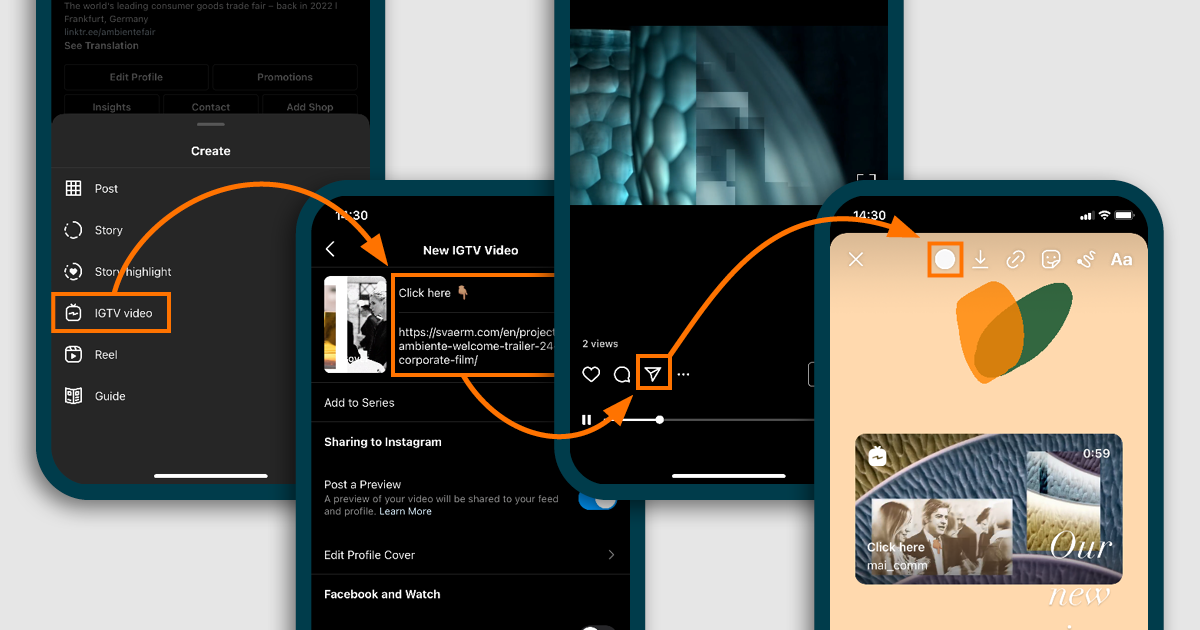
1. We click on the Instagram profile on the plus in the top right corner, select IGTV Video and choose the video we would like to use as IGTV.
2. Add thumbnail, title and description: Using the slider we can choose thumbnail, in the title we write “Click here” and in the description we put the link to which we want to redirect the users. In our case it is our project page. Now the IGTV can be uploaded.
3. Once the IGTV is online, we click on the small paper airplane icon in the IGTV to place the video in the story.
4. The Instagram Story can now be embellished with text and colors as desired. The important thing is that we build in a CTA a la “Swipe Up”. This can be solved textually or with GIFs. To link the IGTV, we click on the link icon at the top.

5. In the next step, we select the IGTV we want to link via Swipe Up. Now we can put the Instagram Story online by clicking on “Send to” – “Your Story”.
The story is now online and can be seen by your followers.
6. This is how it looks for the users then: In the story, there is a button at the bottom with “Watch Video” or “Watch Video”.
7. If users swipe upwards, they are taken to the IGTV and can click on the link there.
8. By clicking on the link, the users are then taken to the selected website.
At first, this sounds like a lot of work, but you’ll quickly get the hang of the procedure and then it’s very quick. It is a good option to place a link.
Link via ads – Instagram Story Ad
Another option to use a link in Instagram Story is to place ads. This option can be used by any account. All you need is a business profile, a link between the Facebook and Instagram accounts, and Facebook’s ad manager. All this is free and can be created by anyone. The great advantage of an ad is the possible targeting. The target group to be addressed can be defined in great detail based on various characteristics. Disadvantage? An ad costs money – how much is up to you. The story can be created in the Instagram app and can also be placed there organically. But the ad with “Swipe Up” link is then created in Facebook’s ad manager. Simply save the individual slides of the story and then send the images via airdrop or mail to the PC / laptop and upload them there in the ad manager. Instagram Story Ads may consist of a maximum of 3 slides.
This is how easy it is to create an Instagram Story Ad in the Facebook Ads Manager:

1. In the Ads Manager, we first click “+Create” and create a new campaign. The goal is traffic.

2. In the next step we set budget and duration.

3. To whom should the ad be played? How old is your target group? Where do they live and what are they interested in?

4. As far as placement is concerned, we recommend manual placement and only select the placement “Instagram Story” so that the ad is only played out there and not, for example, in the Facebook feed.

5. We optimize the ad for landing page views instead of pure link clicks. This way, only users who actually load the page and do not immediately click away are counted.
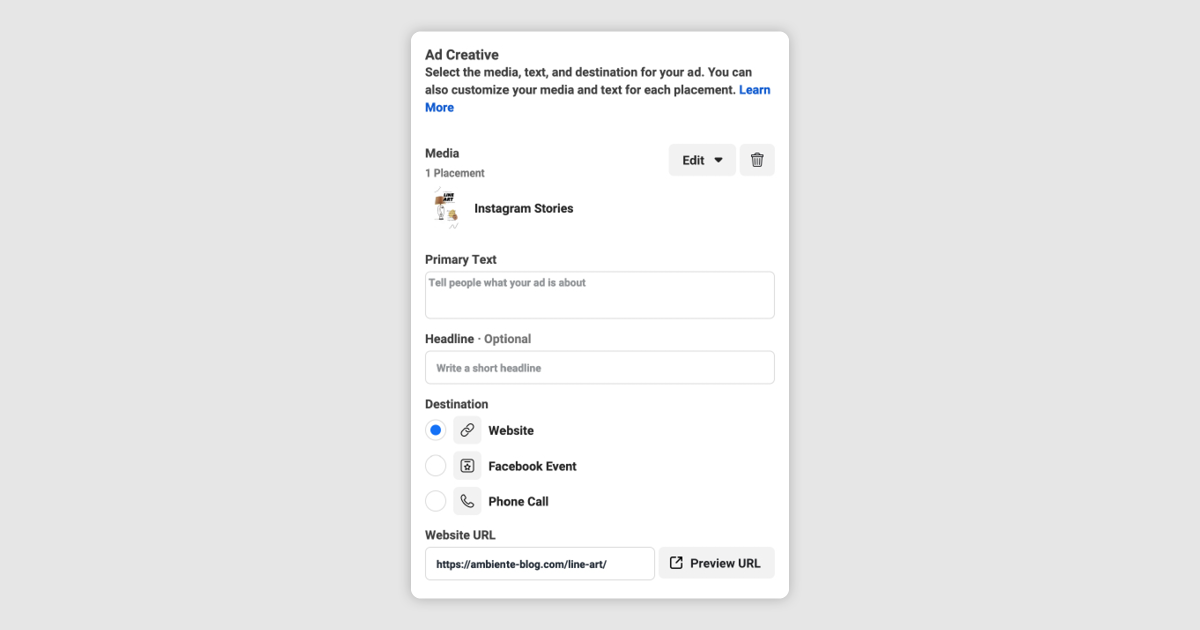
6. In the last step we select the images and define the links to which the users should be redirected.

7. The final result of the 3 slides can look like this from a user’s point of view:
Question sticker in the Instagram Story
To increase engagement with your fans, you can use different stickers in your Instagram Story. So, if you want to share a link, you can ask your viewers to fill out the question sticker and then receive the link via message. We want to share the link to our project page, as in the example above.
This can look like this:

1. We create an Instagram Story with image and text and click on the sticker button at the top of the Instagram Story.
2. In the next step, we select the “Questions” sticker there.
3. The sticker should ask the fans to type a message in the field. We work here in the sticker with the invitation “Write us” and place the sticker in the story. The story can also be embellished here with text and colors as desired. We also put the question “You want the link to our latest project?” above the sticker to motivate the followers to fill out the sticker. Now the Instagram Story can be posted.
The Instagram Story is now online and can be seen by your fans.
4. The next screenshot is from the follower’s point of view. He can then simply write in the field that he would like to have the link, for example, your follower then writes “Here”, or “I would like to get the link”.
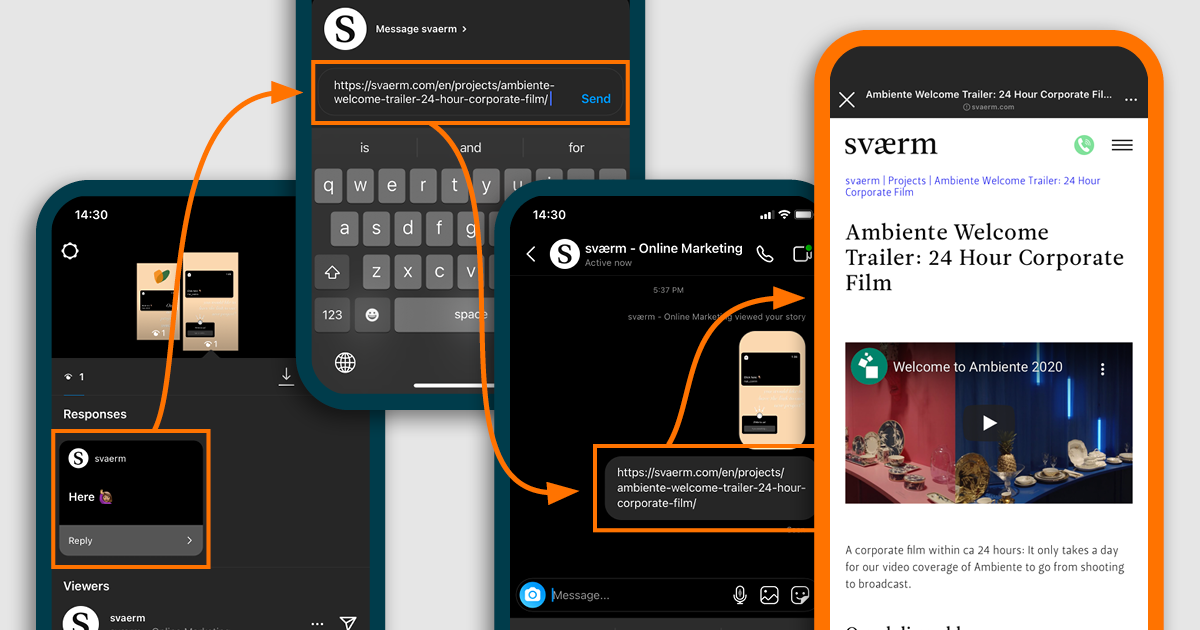
5. As soon as a user has written something in the sticker, we see his response under our story. To do this, simply open your own Story and swipe up. We can then reply directly to the message by clicking on “Reply” and then on “Send a message to user xx”.
6. We simply place the desired link in the reply box and click on “Send”.
7. Again from the user’s point of view: our message with the link then arrives directly in his inbox, where it can simply be copied.
8. The user then inserts the link in his Internet browser and the desired page opens. Depending on the link, it can also be clicked directly in the messages and does not have to be copied at all.
Conclusion
Overall, it can be said that you can place links on Instagram even without having 10,000 followers by using a few tricks. Even though it might sound tempting to buy Instagram followers for such a case, we would strongly advise against it. Building a community should be sustainable, and that requires the right type and amount of content to match the target audience. If you need help with content creation, we as a social media agency are happy to assist you with our expertise. We hope that our guides on linking in Instagram Stories have helped you. If you have any questions, feel free to contact us and we’ll be happy to help!